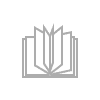Sign-up and auto sign-up
Aby znaleźć odpowiedź na swoje pytanie możemy skorzystać z artykułów rozdziału informacyjnego poniżej, albo prosimy zwrócić się do służby serwisowej, wysyłając wiadomość na adres help@litres.com
| Support FAQ | |
|---|---|
| Wsparcie > Sign-up and auto sign-up | |
Sign-up and auto sign-up
Aby zarejestrować się na naszej stronie internetowej:
- Click Log in in the upper right corner of the website.
- In the opened window click on Sign up.
- In the «E-mail»box enter your valid e-mail address.
- Choose one of the methods to set a password - independently (click onI generate the password myself and enter a password) or automatically (the password will be generated automatically and sent to the indicated e-mail).
- Click Sign up.
- You will be redirected to Settings section of your account where you may enter additional data about yourself.
- A letter with your registration data will be sent to the indicated e-mail. Save it.
Automatic sign-up..
When making purchases on the website without logging in, automatic registration of a user is performed, so you do note face this problem later before payment for books or account top-up, check if you have logged in (you username must be shown in the right upper corned instead of wordsLog in).- Username of type iph********** is created automatically in applications on devices with iOS when making purchases without authorization.
- Username of type autoreg******* is created automatically when making purchases without authorization.
- Username of type andy********** is created automatically in applications on devices with Android when making purchases without authorization.