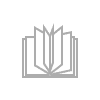Recover purchases
To find an answer to your question, please use the articles of the information section below or contact our support service by sending a message to help@litres.com
| Support FAQ | |
|---|---|
| Support FAQ > Recover purchases | |
Recover purchases
This is available in the application for devices with iOS OS. iOS. To recover purchases, it is necessary to:- Run the application.
- Go to Settings section.
- Click Recover purchases button.
- All purchases will be recovered after entering Apple ID password.