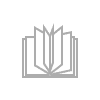How can I download a book?
To find an answer to your question, please use the articles of the information section below or contact our support service by sending a message to help@litres.com
| Support FAQ | |
|---|---|
| Support FAQ > How can I download a book? | |
How can I download a book?
To download a book:
- Log in the website using your username and password.
- Go to My books section (in the upper right corner of the website).
- Click on the name of the book you want to download.
- Choose the required file format in Download the book as a file section.
- Save the file to your computer.
You may receive the file to you e-mail indicated in your account settings. To do this:
- Click the link Send the file to your email on the page of the purchased book.
- Select the desired format of the file to be sent to your e-mail.
- Click Send to button.
- The book file will be sent to the indicated e-mail address.