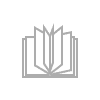How to make a purchase?
To find an answer to your question, please use the articles of the information section below or contact our support service by sending a message to help@litres.com
| Support FAQ | |
|---|---|
| Support FAQ > How to make a purchase? | |
How to make a purchase?
- To complete purchase, sign up at litres.com or log in using your username and password. If you do not have an account when making a purchase, we create it automatically and will notify you upon completing a purchase.
- Find the book of interest. You may use Search on the website with key words or an author or dig into New Releases, Popular, etc.
- After choosing a book you may:
- if you found the desired book and want make a purchase, proceed to step 4
- if you plan to buy several books, continue to put books into your basket using Save button next to them.
- After choosing one or several books, click Buy and download or Buy and read.
- Choose the most convenient payment method.
- Follow the instruction when making purchase.
- After payment, funds will be credited to your account or the paid book will be transferred to My books section, depending on the payment method. If you have funds on your account, you may choose the desired book and click Buy and download or Buy and read.
- Many books on LitRes are available for download in the most common formats. Click Download button and choose a format most suitable to your device, otherwise read books online by clicking Read next to it.