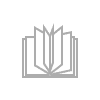How do I recover password?
To find an answer to your question, please use the articles of the information section below or contact our support service by sending a message to help@litres.com
| Support FAQ | |
|---|---|
| Support FAQ > How do I recover password? | |
How do I recover password?
To recover password:- Go to litres.com.
- Click Log in in the right upper corner.
- Then click I don't remember the username or password or follow the link.
If you have trouble restoring access contact support via e-mail help@litres.com.
Please note: you cannot be sent the password you forgot, instead the system will generate a new password for you. A message will be sent to your e-mail address asking you to confirm that you want a new password generated for you.