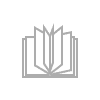How do I read / listen to books on Android devices?
To find an answer to your question, please use the articles of the information section below or contact our support service by sending a message to help@litres.com
| Support FAQ | |
|---|---|
| Support FAQ > How do I read / listen to books on Android devices?? | |
How do I read / listen to books on Android devices?
Reading e-books on Android devices. There are several methods of reading books on Android devices: Mobile application Read from LitRes::- Install a free application Read from GooglePlay.
- Run it on your device. Warning! Your device must be connected to Internet.
- You see a mobile version of LitRes website. It has the same functions as the website: search, purchase, reading, writing reviews.
- Enter your username and password in Settings section of the application and you will gain access to your account.
- You may read books directly on your device in a convenient reader.
- Go to litres.com using browser of your mobile device..
- Enter your username and password.
- Now, you may read your books from the website in Read online mode.
- After payment go to the book page on LitRes. Choose a format supported by your application, click it.
- The book will be immediately downloaded to your computer to the indicated folder or on a desktop.
- Connect your device to your computer, it will appear in Computer folder as a removable disk.
- Copy the book file from the computer to your device.
- Now you may read them using an application for reading books installed on your device.
Audio books purchased on our website may be listened with all Android devices. Books may be listened through an application and a standard player.
Through mobile application:
- Install a free application LitRes Listen from Google Play.
- ВEnter your username and password in fgghjf section of the mobile application.
- Go to My bookssection. All LitRes audio books are already in your device.
- Download an audio book in mp3 or mp4 format from litres.com.
- Indicate a directory (folder) on your computer where you will download the audio book. We recommend creating a separate folder because there may be many files. Usually, a book is divided into several parts for convenient search for the required fragment.
- Connect your device to a computer through an usb hub.
- The device will be shown as a removable disk.
- Copy book files to one of the folders in your device.
- All LitRes audio books are already in your device and are ready for listening.