Teach Yourself VISUALLY Microsoft 365
TextA fast-paced, useful, and easy introduction to Microsoft 365 For those who need the show as well as the tell, Teach Yourself VISUALLY Microsoft 365 is the visual walkthrough to Microsoft’s latest suite of office products that will get you up-to-speed faster than any other resource on the market. This book offers image- and screenshot-rich tutorials alongside step-by-step instructions so you can see what you need to do to make the most of Microsoft 365. From getting a grip on the most basic Microsoft 365 functions to the advanced, new features known only by power users, the book provides you with the tools you need to make your work more streamlined and efficient. You’ll also get: Up to date—and visually supported—guidance on the major Office apps that are part of Microsoft 365: Word, Excel, PowerPoint, Outlook, and Access Full-color, two-page tutorials that get you up and running fast Easy-to-read instructions and stepwise advice to accompany the informative and crystal-clear imagesIdeal for people using Microsoft 365 for the very first time, Teach Yourself VISUALLY Microsoft 365 is also a can’t-miss resource for long-time users of the software suite who need an introduction to the latest version and Office veterans seeking a refresher on what Microsoft 365 is capable of.
- Age restriction:
- 0+
- Size:
- 800 pp. 948 illustrations
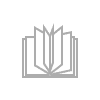

Отзывы